First I decided to let the Turbo Evo's Auto Tune feature work some magic and see what an automatic tuning program would do. After leaving it for an hour, it came back with a stable overclock between 3.6ghz and 3.7ghz. Not too shabby in my opinion. But what I have read is people pushing their processors to 3.9ghz and even 4.0ghz using stock cooling with this CPU. I know not all CPU's are created equal, but using water cooling means I should be able to do better than stock air cooling, right?
4.4ghz on four cores!
After tinkering for about 30 minutes I got this. 200mhz bclk (base clock), 22x multiplier, and just under 1.4v to the vcore. This was pretty stable, I managed a who slew of benchmarks without fail.
3DMark05: 28,632
3DMark06: 17988
HyperPi 1M: AVG. 10.148s
HyperPi 4M: AVG. 53.094 Seconds
HyperPi 8M: AVG. 1 Minute, 57.413 Seconds
PCMark06: 18,218
Wow, blows my old computer right out of the water. Nearly 3 times the score on Futuremark tests, and half the time for my Dual core to run HyperPi tests.
But is it stable? This is a funny topic of discussion, because people will describe it differently. If you machine does not blue screen or lock up while idling or under normal load, and the computer will not blue screen or lockup during benchmark tests, are both acceptable to some people for determining a "stable" system.
A third way to test for stability is Prime95. Prime 95 gets your systems to crunch number as fast as it can while being pushed down its knees in calculations. It compares to calculations to known correct answers to check if a system is stable.
Unfortuantely my current 4.4ghz clock rate was not stable after 2 hours of torture tests from Prime 95, I was seeing calculation errors :(
Now, most would say to add more to the vcore of your chip. For me, I was at the upper limits of what I was comfortable with for a vcore. I know many would push their voltage further, and I have seen higher clocks achieved by doing so. For me, I want to find the overclock that will stay stable as I run it for day to day use.
See this article: http://www.anandtech.com/mb/showdoc.aspx?i=3661
After reading that article and some forums posts online, I got scared to run past Intel's recommended voltages for the cpu (See: http://processorfinder.intel.com/details.aspx?sSpec=SLBJJ and the VID Voltage range). The ASUS P7P55D Premium seems to unfortunately have a Foxconn CPU socket. Not cool...
I ended up lower the blck speed to something a bit more stable (195mhz) with 1.4V on the Vcore.
4.3Ghz on four cores!
Now, I have hyper-threading, turbo boost and steed step turned off. Speed step and Turbo Boost are two features that I felt that overclocks would not need or care about at all. What I was torn on, was Hyper threading.
Since I would primarily be gaming, and most software and games currently available do not work with multiple cores very well as it is, I decided ultimately I would disable hyper threading to squeeze a few more mhz on the blck, while keeping under 1.4V on the vcore.
I decided 1.4V was my absolute maximum voltage of my overclock with this motherboard. Notice I said mother board, and not chip... All because of the Foxconn socket issues. If I were to fry the CPU would be one thing, melting the cpu socket and burning the CPU is two things.
I am not sure if ASUS would warranty a board if anyone were to melt the cpu socket from overclocking. They seem like a great company, but I would not feel ethically right to RMA a board for so, and I do not posses the funds for a new board and CPU if I did do so.
On the other hand, the ASUS TurboV Easy Mode tool, seems to set the vcore at 4.5 mhz. This may or may not be an oversight on ASUS' part, but I still do not feel comfortable being above 1.4V, or at least having it over 1.4V for an extended period of time.
Now, for benchmarks for the 4.3ghz you ask? why? the score will be lower, and really, 100mhz less speed is less than 2.5% decrease on the CPU's performance. I'm really not a bench marker for comparing my system to others. I'm a tinkerer and video game player; it was fun to play with the over clocking settings, but If I over clocked and screen shotted every overclock I performed, I would a few weeks to myself, and most likely would go insane.
As more information comes in about overclocking the Core i7 860 CPU, I will look into ways of increasing the clock speeds. For now I am going to go kill zombies in Left 4 Dead 2, and shoot some Nazi Zombies in World at War.




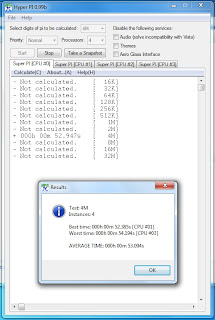



No comments:
Post a Comment